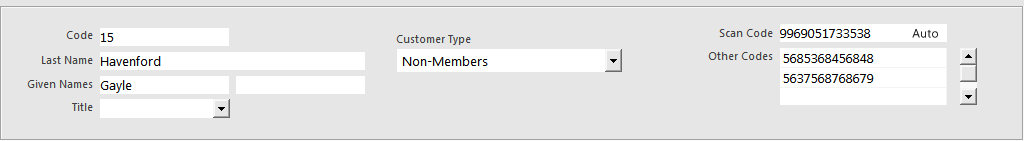
A scan code can be programmed and linked to any Customer you want to use a barcode for.
You can print Labels for the Customer to stick onto a card for Loyalty, Accounts, Bar Tabs and Membership.
If you have more than 1 scan code for a Customer, maybe using a different track on the magnetic cards, you can add them into the Other Codes fields.
Go to File > Customers > Customers > Add/Modify > General > Scan Code/Other Codes.
These barcodes can then be scanned on the POS screen to apply the current transaction to the Customer.